OVERSEAS BANK CARDS ACCEPTED BY ALIPAY AND WEXIN PAY
Foreigners traveling in the Chinese Mainland can now easily make payments using WeChat and Alipay. These mobile payment services now support the linking of bank cards issued by overseas institutions, with WeChat accepting Visa, Diners Club, Mastercard, and JCB cards, and Alipay supporting Visa, Diners Club, Mastercard, and Discover cards. By linking their international bank cards to their WeChat or Alipay accounts, international travelers can enjoy the convenience of making payments in a variety of scenarios, including dining, transportation, hotels, supermarkets, and more, using QR codes, mini-programs, or password-free deductions.
Guide to Add and Use International Cards with AliPay
Scan to pay with your home e-wallets
When shopping at merchants in the Chinese mainland (except for special occasions), if you have AlipayHK, Kakao Pay, Touch'n Go eWallet, OCBC, TrueMoney, MPay, Changi Pay, NAVER Pay, Toss Pay, Hipay or other Alipay+ partner e-wallet on your phone, just open it and pay directly once you see Alipay!

Binc overseas pank caro with Alipay and scan to pay
After downloading the Alipay app, signing up, and linking an overseas bank card of major card networks, overseas travelers can start their mobile payment journey in China and pay like a local.
Eligible overseas cards:

1. Download and register
Download Alipay App, enter your mobile phone number, tap Next” to register

2. Add bank card
Tap “Add now” and follow on-page prompts to complete the process

Pay with Alipay wherever you go
Option 1
Tap “Scan”, scan the merchant-presented OR code
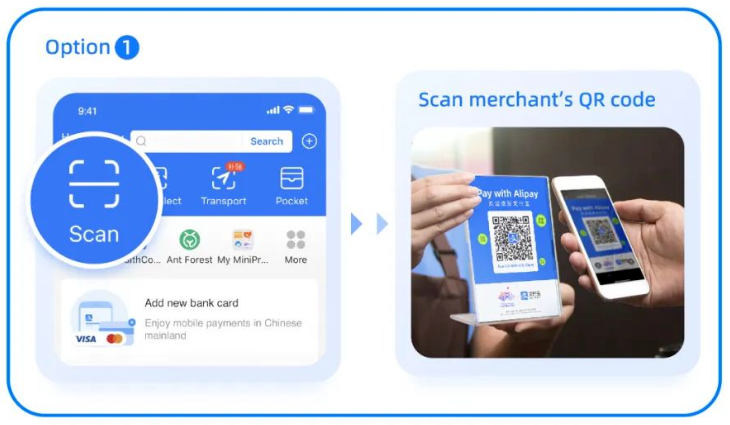
Option 2
Tap “Pay/Collect”, present your QR code to the merchant
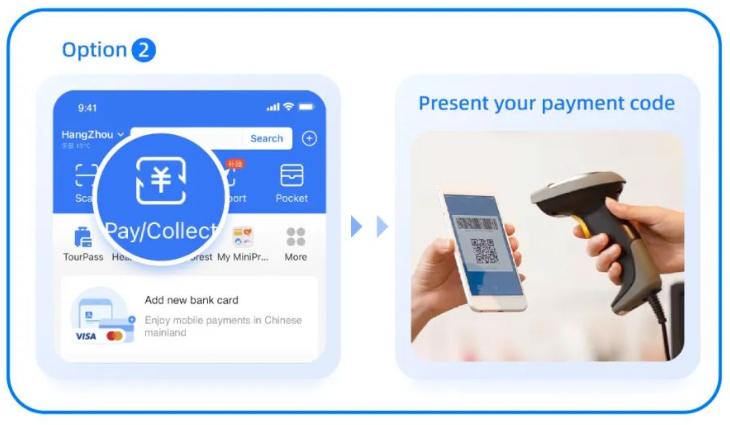
Guide to Add and Use International Cards with Weixin Pay
Get Ready with Your International Card and Related Identity Documents

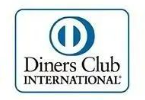



step1 Download or Update your WeChat app
On your mobile phone, download or update your WeChat app to the latest version. Register with your phone number or sign in.


step2 Where to find Weixin Pay
Tap Me - Services -Wallet
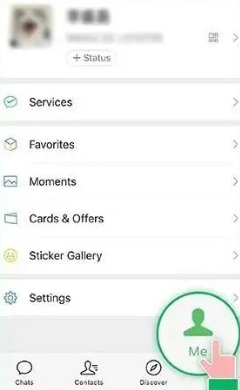

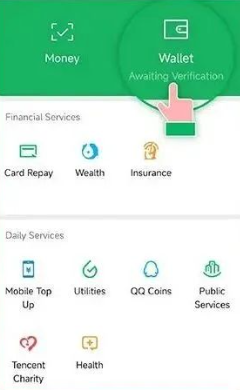
lf you cannot find the options above, you can activate Weixin Pay in one of the following ways.
- At the bottom, tap Me - Settings - General - Tools - Weixin Pay. Tap Enable.
- On the top corner, tap +, then tap Scan to scan the following QR code. Tap Enable.

Step3 Fill in your identity information and add a card
In Wallet, tap Add a Card. Read the Weixin Pay User Service Agreement and Privacy Policy and tap Agree. Follow the steps on the screen to fill in your identity information. Tap Next to add your card. Follow the instructions on the screen to complete the process.
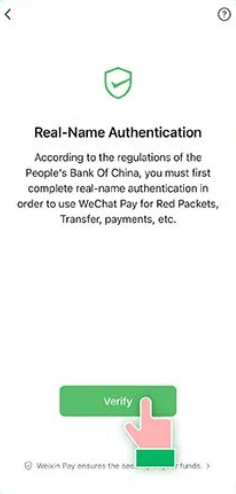



Tips: If you use your passport to verify your identity, you will get a notification asking you to upload a copy of your passport.
Frequently Asked Questions
What documents can I use to set up Weixin Pay?
- Passport or People's Republic of China Foreign Permanent Resident ID Card.
- Mainland Travel Permit or Residence Permit for HongKong SAR, Macau SAR and Taiwan Residents.
Do I need a Chinese Mainland (+86)phone number?
No. You can use your international phone number as long as it can receive SMS verification codes.
What kind of transactions does Weixin Pay currently support for international cards?
Currently, international cards can be used for everyday purchases within the Chinese Mainland. However, international cards do not support certain features such as red packets and money transfers etc. Please refer to the payment page for specific instructions.
ls there a transaction limit? How is the exchange rate calculated?
There is a limit of 6,000 RMB for single transactions, a cumulative limit of 50,000 RMB for monthly transactions, and a cumulative limit of 60,000 RMB for yearly transactions. The exchange rate will be calculated based on the exchange rate of the card organization and the issuing bank of your international card.
Are there any transaction fees?
Yes. However, transaction fees are waived for single transactions under 200 RMB. A 3% transaction fee will be applied for single transactions above 200 RMB. If you request a refund for a transaction, the transaction fee will be reimbursed in proportion to the refunded amount. Please refer to the payment page for details.

